User Guide
Application Snapshot
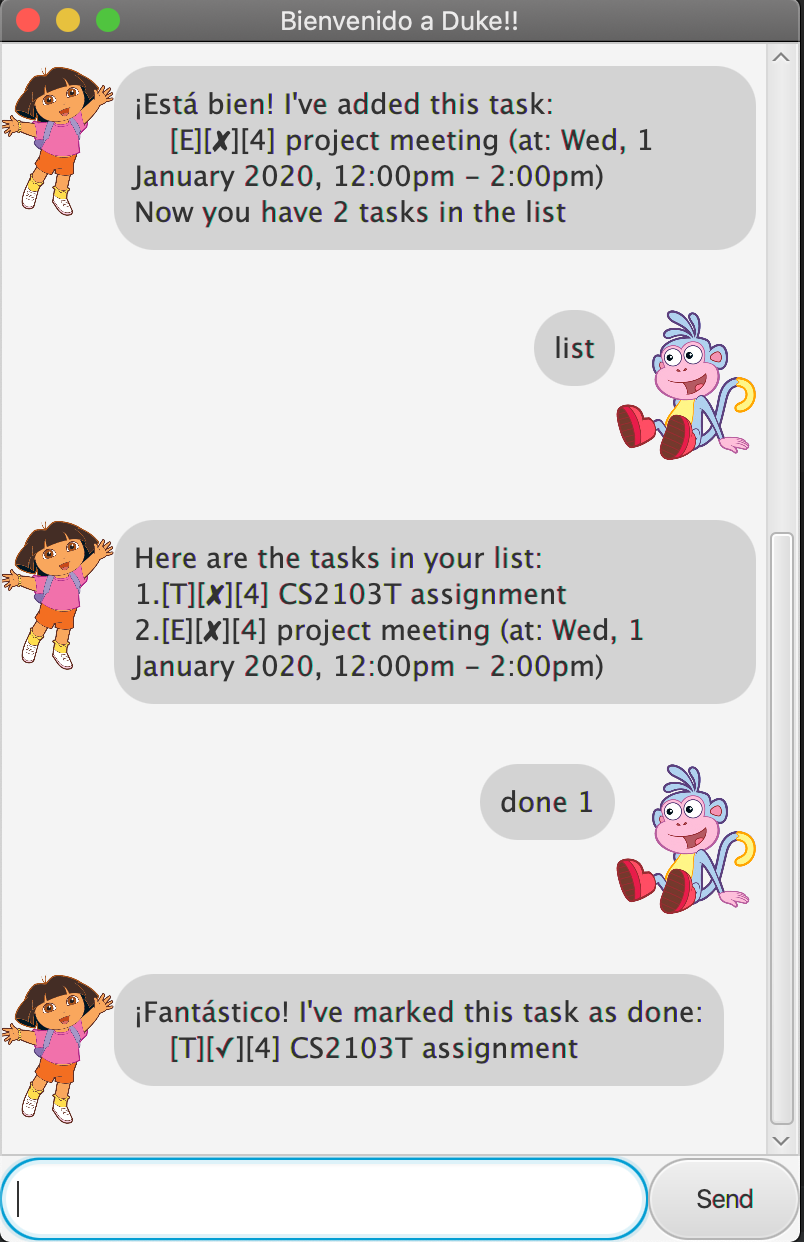
Features
Notes about the command format:
-
Words in
UPPER_CASEare the parameters to be supplied by the user.
e.g. intodo DESCRIPTION,DESCRIPTIONis a parameter which can be used astodo read book. -
Items in square brackets are optional.
e.g./by DATE [TIME]can be used as/by 01/01/2020 0800or as/by 01/01/2020.
1. Adding a todo task: todo
Adds a todo task to the task list.
Format: todo DESCRIPTION
Example of usage:
todo read book
Expected outcome:
¡Está bien! I've added this task:
[T][✘][4] read book
Now you have 1 task in the list
2. Adding a deadline task: deadline
Adds a deadline task to the task list.
The date follows the dd/MM/yyyy format while the time follows the HHmm format.
The date must be present.
Format: deadline DESCRIPTION /by DATE [TIME]
Example of usage:
deadline return book /by 01/01/2020 1200
Expected Outcome:
¡Está bien! I've added this task:
[D][✘][4] return book (by: Wed, 1 January 2020, 12:00pm)
Now you have 5 tasks in the list
3. Adding an event task: event
Adds an event task to the task list.
The date follows the dd/MM/yyyy format while the time follows the HHmm format.
Format 1: event DESCRIPTION /at START_DATE-END_DATE START_TIME-END_TIME
Format 2: event DESCRIPTION /at START_DATE START_TIME-END_TIME
Example of usage:
event project meeting /at 01/01/2020 1400-1800
Expected outcome:
¡Está bien! I've added this task:
[E][✘][4] project meeting (at: Wed, 1 January 2020, 2:00pm - 6:00pm)
Now you have 4 tasks in the list
4. Listing all tasks: list
Shows a list of all tasks in the task list.
Format: list
Example of usage:
list
Expected outcome:
Here are the tasks in your list:
1.[T][✓][4] read book
2.[D][✘][1] return book (by: Sat, 19 September 2020, 10:00am)
3.[E][✘][3] project meeting (at: Sun, 20 December 2020, 2:00am - 2:00pm)
4.[T][✓][2] join sports club
5. Deleting a task: delete
Deletes a specified task from the task list.
Format: delete INDEX
- Deletes the task at the specified
INDEX. - The index must be a positive integer 1, 2, 3, …
Example of usage:
delete 5
Expected outcome:
Entiendo! I've removed this task:
[D][✘][4] return book (by: Wed, 1 January 2020, 12:00pm)
Now you have 4 tasks in the list
6. Marking a task as done: done
Marks a specified task as done.
Format: done INDEX
- Marks a task as done at the specified
INDEX. - The index must be a positive integer 1, 2, 3, …
Example of usage:
done 2
Expected outcome:
¡Fantástico! I've marked this task as done:
[D][✓][1] return book (by: Sat, 19 September 2020, 10:00am)
7. Searching for a task: find
Find tasks whose description contains the given keyword.
Format: find KEYWORD
- The search is case-sensitive, e.g.
bookwill not matchBOOK. - Only the description is searched.
- Keyword can be matched partailly, e.g.
boowill matchbook.
Example of usage:
find book
Expected outcome:
Here are the matching tasks in your list:
1.[T][✓][4] read book
2.[D][✘][1] return book (by: Sat, 19 September 2020, 10:00am)
8. Prioritizing a task: priority
Prioritizes a specified task given the priority number.
The priority number ranges from 1 to 4:
- Urgent (most important)
- High
- Medium
- Low (least important)
By default, tasks that will be added to the task list will all have the priority number 4 initially.
Format: priority INDEX PRIORITY_NUMBER
PRIORITY_NUMBERcan only take positive integers ranging from 1 to 4.- The index must be a positive integer 1, 2, 3, …
Example of usage:
priority 1 2
Expected outcome:
Genial! I've changed the priority of this task:
[T][✓][2] read book
9. Exiting the program: bye
Exits the program.
Format: bye
10. Saving the data
Task List data are saved automatically after any command that changes the data. There is no need to save manually.
Command Summary
- add todo:
todo DESCRIPTION - add deadline:
deadline DESCRIPTION /by DATE [TIME] - add event:
event DESCRIPTION /at START_DATE-END_DATE START_TIME-END_TIMEevent DESCRIPTION /at START_DATE START_TIME-END_TIME
- list:
list - delete:
delete INDEX - done:
done INDEX - find:
find KEYWORD - priority:
priority INDEX PRIORITY_NUMBER - bye:
bye